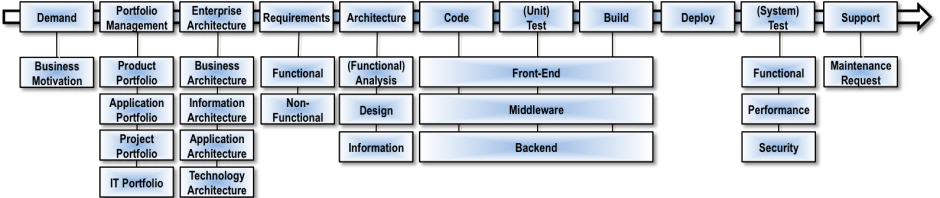I take a lot of notes, always have. For years I keep paper notebooks that covered usually about 4 months. When a notebook filled up, I would quickly review its contents and create an index on the last page of key content I might need to be able to locate in the future. This also give me a nice chance to review what I’d been doing, note any actions I never completed (I used a check box to note actions), and think about what’s next.
This worked OK. It was low budget, easy to transport to meetings, easy to include sketches with text, and a low barrier to capturing notes. But it was hard to make updates, and find anything quickly. And as I get older, my handwriting gets slower and worse, while demands on my time goes up. I’m at the point where I can’t really read my handwriting that well anymore. Plus once lighter laptops and wireless WiFi became accessible, transparencies with overhead projectors were replaced by shared Power Point presentations, and we all started carrying computers to meeting.
Now don’t get me wrong, there’s lots of good reasons for having your computer with you in meetings. But Kent Beck once said “Once the computer turns on the communication turns off.” That’s especially true now that few of our meetings are face to face or even include video conferencing. But that’s a topic for another day.
Anyway, since I had to carry the computer anyway, why not use it for notes. After trying lots of things, I found Evernote, and my note taking dreams were finally realized. It ran on every platform. I could create local notebooks for company sensitive material. I could organize and search notes. I could include images and draw sketches (with some effort). It was everything I needed, and I used it literally for years.
But Evernote suffered a bit for functional bloat, had some quality issues, and the use of notebook stacks was not that flexible for organizing notes like a Wiki. I made it work though, and there was enough UI configuration flexibility that I came up with a usage pattern that was convenient and made good use of screen real estate.
I tried the professional for fee version for a year, and found it added more functional bloat and features I generally didn’t need. So I went back to the free version.
But now Evernote has changed their pricing policy and now only allows a user to use the free version on two devices. You can still use the Web client on other devices, but that’s not a very efficient way to use Evernote.
So I thought it might be time to explore alternatives. I gave Apple Notes a try a while ago and found too limiting. But the version in El Capitan was actually a significant improvement. And there was a relatively easy way to export content from Evernote and import into Apple Notes. So I gave Apple Notes a serious try and found the UI (which is very similar to Apple Mail) to be pleasant, efficient, uncluttered and easy to use – i.e., good usability design which is what Apple is known for.
If your considering using Apple Notes, here’s a few things I’ve discovered that are remaining challenges that might encourage you to stick with Evernote a bit longer.
- You cannot create note links – this is a significant missing feature preventing creating Notes that have organize notes different ways for different purposes, like a Wiki
- There’s no support for tables – Evernote tables get translated into tab-separated fields and don’t render well.
- Copy text and paste into other app like Lotus Notes does not retain the formatting, it converts it to tabbed text that does not wrap with a proper hanging indent
- No back button when navigating notes. I’m surprised how often I used that in Evernote, just like with web pages in a browser.
- Search is always on all notes, and cannot be scoped by folders.
- There’s no tagging and note navigation by tag for different ways to organize the same notes.
- Text highlighting (yellow highlighter) is not supported (at least I couldn’t find it).
- Creating a folder does not create it as a subfolder in the selected folder, you have to move it.
- Cannot share notes with other Notes users like Evernote or through Dropbox. iCloud doesn’t yet support flexible sharing.
- Can’t resize images.
- Can’t zoom a note to make it bigger for presentation purposes.
- Note windows do not remember their resized shape.
- When doing a search for notes, there’s no way to see what folder the note is in.
- When opening a note in a new window, there’s no way to display the toolbar to facilitate the editing of the note in that window.
- Rich client app is Apple only and not available on Windows, Linux, or Andriod platforms. However, the Web UI is quite good and works everywhere.
- There’s no easy way to share a note through email.
And Apple Notes has some nice advantages too:
- It does a good job pasting content into a note and using the right font
- The UI is simple, consistent, efficient, easy to use and effective
- The Web UI is nearly as nice as the rich client UI and looks and functions well.
- Like Apple Mail, Apple Notes can integrate notes from other accounts, like google notes.
- You can have notes stored locally or in iCloud
- Completely free on all Apple devices
Microsoft OneNote was another possible option. But the MacOS version has two fundamental showstoppers: you can have local notebooks, all notes have to be on OneDrive, and you can have more than one window open at a time. Not sure who thought these were good ideas, but the make OneNote impossible to use on MacOS.